# Error Page
The error page is automatically displayed when someone tries to load a page that does not exist, you can see a demo at this link (opens new window)
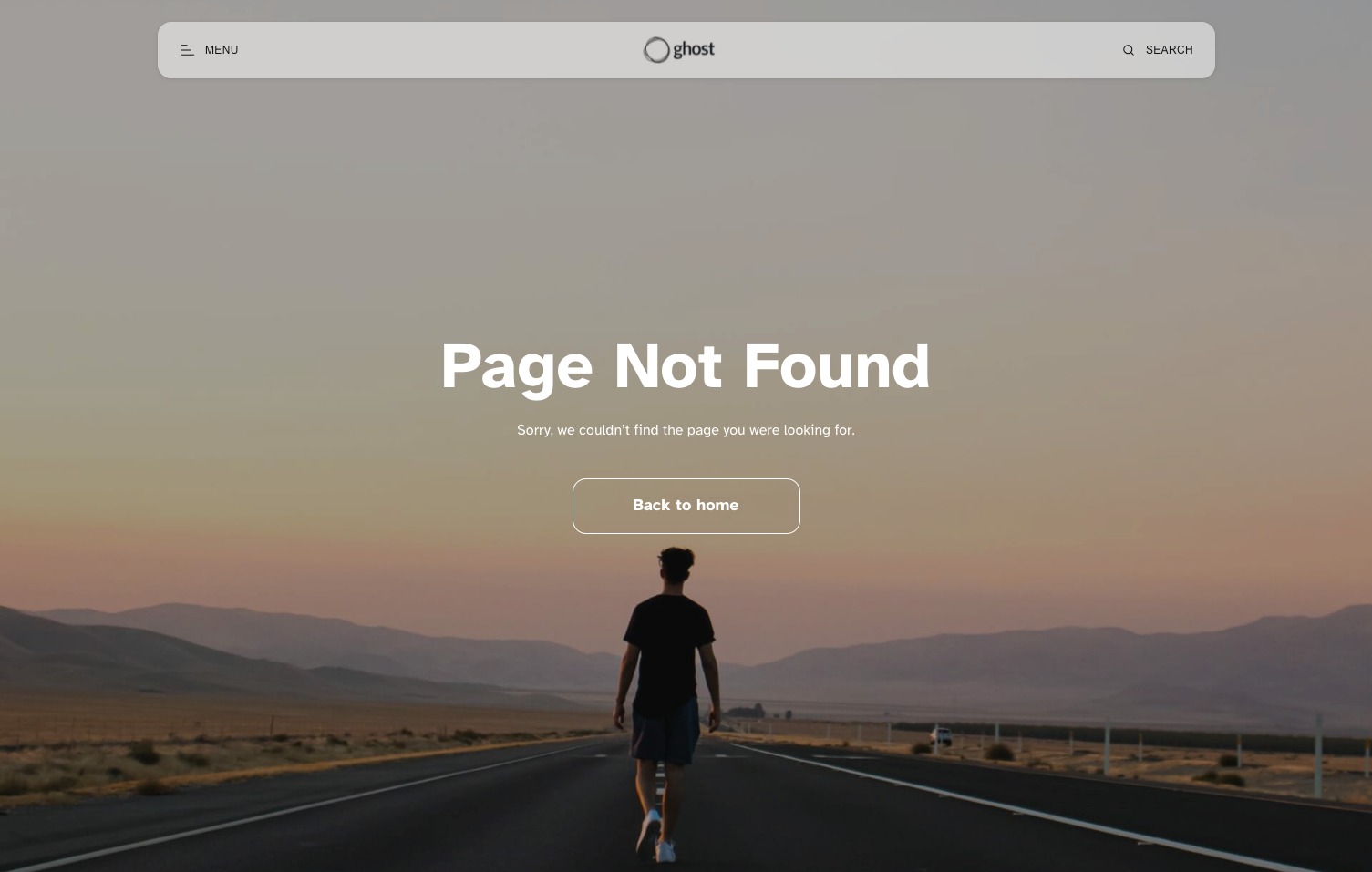
This page shows a default background image but you can change it if you wish, there are two ways to do it:
Replace the default image file
Unzip the theme folder.
Replace the image located in the directory
/galerie/assets/images/404.jpg. You should keep the same name and the same file extension.Zip the theme folder and upload it again.
Change image URL
- Inject the following styles in the Ghost Admin (Settings --> Code injection --> Site Header):
<style>
.g-404-background__image {
background-image: url(YOUR_IMAGE_URL);
}
</style>
Replace
YOUR_IMAGE_URLwith the image URL you want to use. You must first host your image on an external service and obtain a public URL.Save your changes.