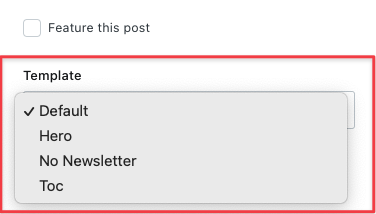# Post and Page Templates
Galerie includes the following variations for posts and pages that you can use depending on your needs:
# Default
This is the default template which includes the Newsletter form and does not include the Table Of Contents.
# Hero
From version 1.1.0 Galerie includes this new template that you can use in posts and pages. Unlike the default template, it shows the title and excerpt above the featured image and hides secondary information such as date, tags and author.
Below you can see what this new template looks like:
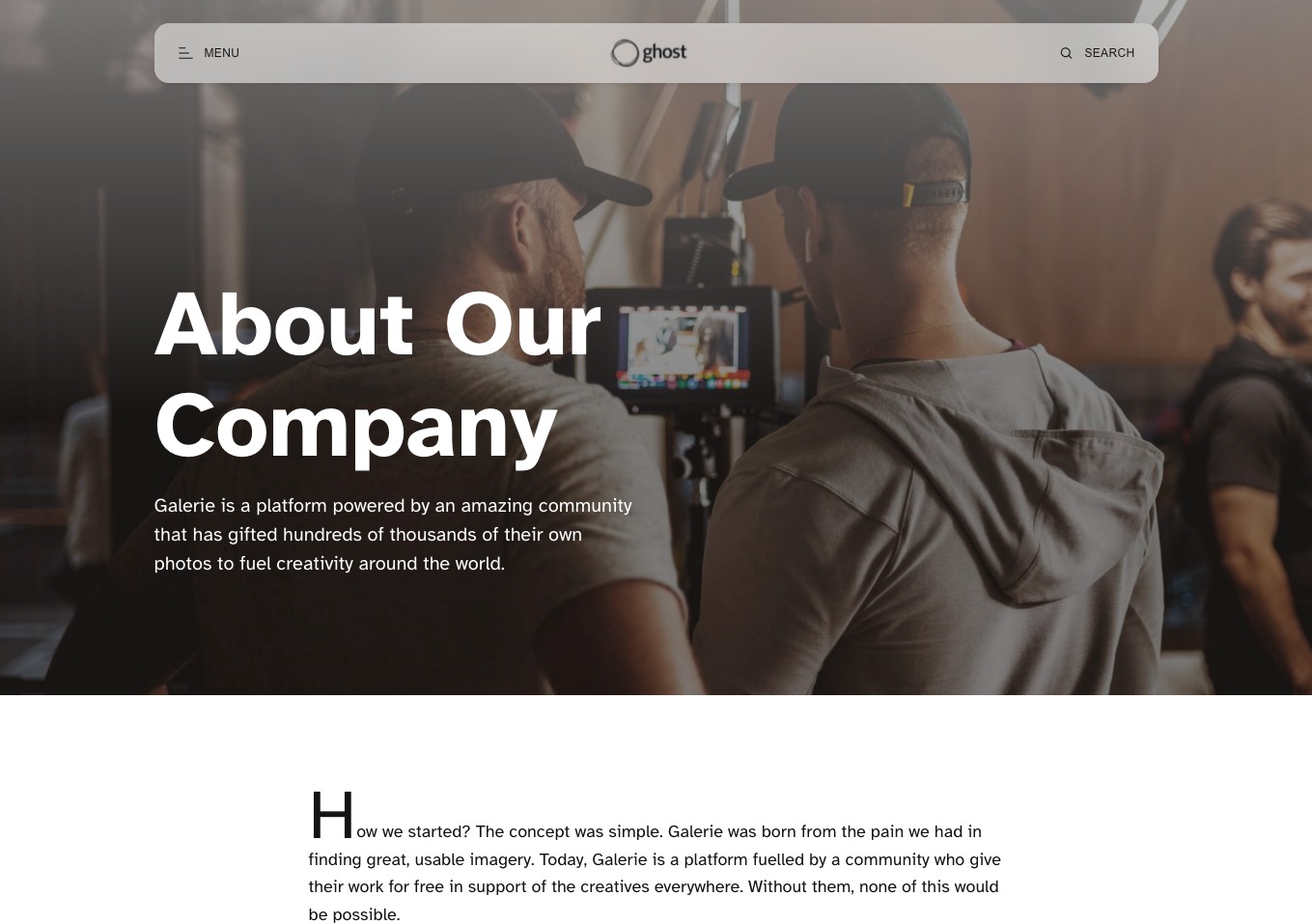
# Toc
Provides a Table Of Contents that appears at the beginning of the article, it is useful for long articles that include multiple headings.
You can learn more about this template here.
# No Newsletter
You can use this template if you do not want to display the Newsletter section at the bottom of a post or a page.
To select any of these templates just open the settings for a post or a page, scroll down and select the one you want in the Template section.